Ansys Discovery
During my time at the Ansys 3D Design Business Unit, I contributed to the product development of Ansys Discovery by leading 10+ feature-level designs and addressing numerous usability enhancements through collaborations with cross-functional teams. I was also a primary contributor to establishing the design language from the ground up, shaping the foundation of guidelines for Ansys 3D software.
The modeling interface
The simulation interface
Featured Projects
01.Visibility Group Tools
Goals
To make inspecting inside a geometry easier for users
To showcase product potential on the modeling experience to attract modeling-focused customers
What I did
Led the feature design end-to-end
Coordinated stakeholder sessions for systemic solutions
Supported feature development in a scrum with multifunctional teams
Accessing the visibility group tool through ribbon buttons or key shortcuts
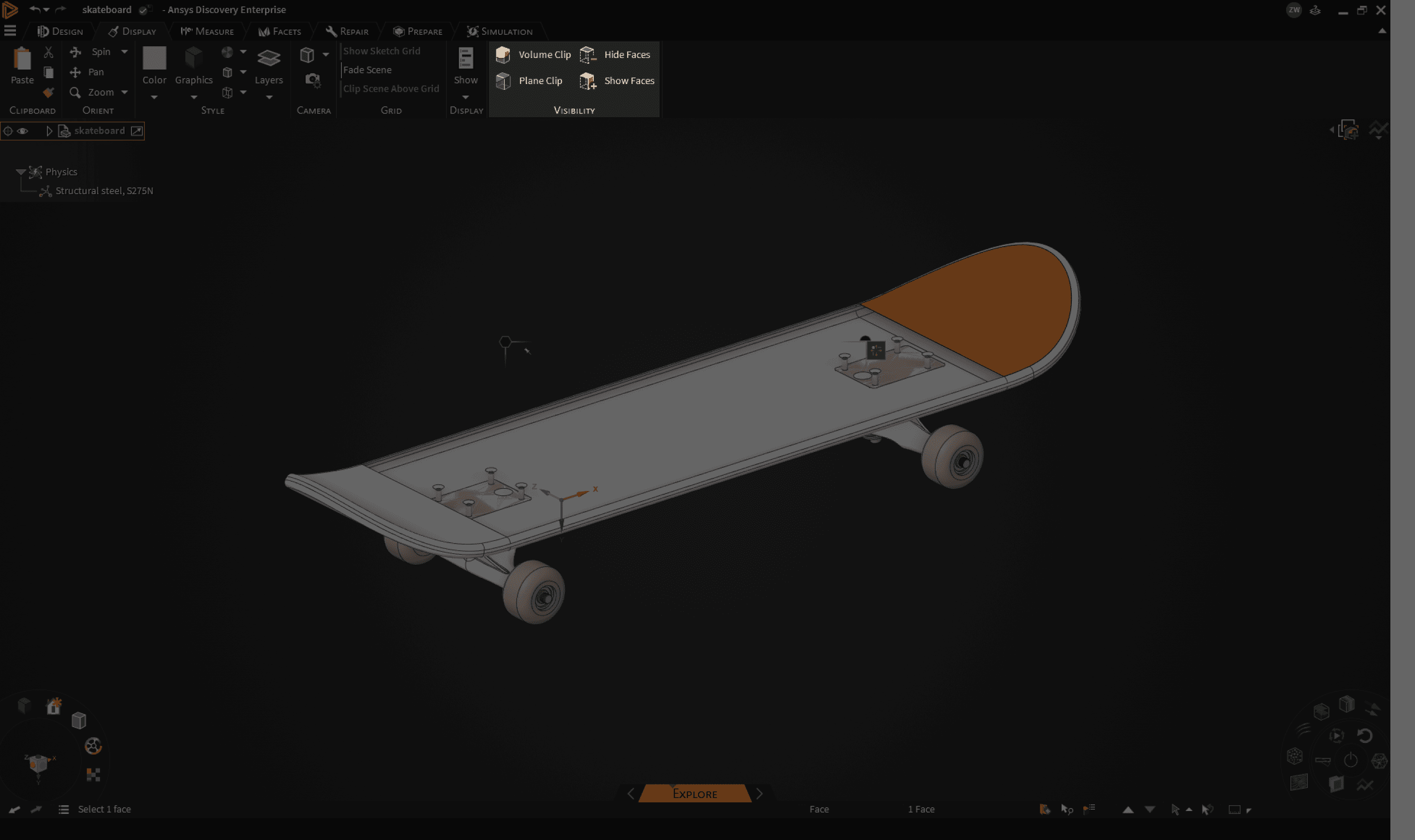
Faster visibility modification with hiding and unhiding faces

Comprehensive clip tool to clip bodies for quick inspection

Save visibility settings along with the scene for future retrieval

Impact
—
Delivered as the top prioritized feature in What's New for 2024 R1 release, contributing to a 10x faster modeling experience
The Process
A request for easier access to "hide face"
The project began with a request to improve the accessibility and workflow of the "hide face" feature. Currently, the "hide face" feature is located within a sub-menu of the right-click context menu. Each time users want to hide faces, they must navigate through three clicks and locate the option in the menu, which can be frustrating—especially for those needing to perform multiple hide-face actions.
Why wasn't there feedback on this before? Is this an isolated issue? To better understand the challenge from the users' perspective, I decided to conduct further research.
Rescoping the problem with user voice
I spoke with application engineers—professionals who frequently handle customer needs and are internal users—to learn about the stories behind the scenes. I found:
As more 3D modeling-focused users adopt Ansys Discovery, the demand for model modification is growing.
The core user need driving the request for more accessible face-hiding is the desire for efficient inside inspection workflow, which includes:
Inefficiency of model inspection
The most common way users choose to access the inner part of a body in 3D modeling is by hiding faces, a process that can be complicated for many scenarios. Additionally, the hiding faces action itself is not easily accessible, disrupting workflows and decreasing overall efficiency.
No way for visibility modification
Users often need to edit or adjust the faces they have hidden, but there is currently no way to selectively manage or modify hidden areas. If users want to restore certain hidden faces, they are forced to reveal all faces and redo the entire hiding process from scratch, causing frustration.
Inability to restore hidden views
Users need to switch between viewing the full model and a model with hidden entities for inspection. Once users show all hidden areas to make adjustments, there is no way to get the previous view with specific entities hidden. This forces them to manually re-hide faces, which is time-consuming.
Thus, I rescoped the problem with the product manager and project lead:
Quicker access for hiding faces —> visibility functionalities for more efficient inside inspection workflow
What should those functionalities be?
Ideating with cross-functional teams
I led a collaborative design session to brainstorm and evaluate solutions. Working on complex software benefits from involving multi-functional stakeholders and domain experts —through collaborations, we can have a more holistic view that advances the design concepts.
After evaluating ideas for alignment with user needs and technical feasibility, we identified five functionalities to move forward with:
Better model inspection
More accessible hiding faces action
Enhanced and more discoverable clipping functionalities
Visibility modification functions
c. Unhiding hidden faces
d. Extending/stepping back hidden areas
Visibility switch ability
e. Visibility toggle to switch between models with/without hidden faces
I grouped these functionalities into two categories: Inspect Tool—focused on features related to hiding faces, with many new or redesigned elements; and Enhanced Clip Tool—which includes all clipping-related features, many of which are already existing functionalities.
The evolvement of the inspect tool
The early design
The initial combined the four functionalities we proposed apart from the clipping related one, together with three other functionalities originally included in the context menu. The inspect tool can be accessed from the top ribbon menu, or customized keyboard shortcuts.
Alternative to accommodate development constraints
As re-evaluated on development resources, a dedicated tool with all-round functionalities and a ghost view for visibility states can be challenging within the development cycle. Therefore, the product manager and I decided to screen out some less-prioritized features and I shifted the strategy to enhancing current functionalities in the software as much as possible instead of introducing new.
Feedback from proxy users
One major feedback we received spoke to the early research findings that modifying hidden faces was still a big need. With that user feedback, we enhanced the "show faces" feature by allowing continue showing adjunt faces by performing "show faces" action.

The evolvement of the clip tool
The early design
The initial design aimed to expose clipping functionalities through a dedicated tool, as these features were previously hidden within the right-click context menu and often overlooked by users. By improving discoverability and usability, this tool has the potential to significantly aid users in inspecting the interior of models.
A new functionality was then introduced to allow users to clip the model using location data, which has been validated as valuable for mechanical engineering users through internal feedback.
Alternative to accommodate development constraints
Given the challenge of incorporating both clip volume and clip plane functionalities within the same tool—due to the different underlying coding logic—we iterated on the design to separate volume clip and plane clip into two distinct tools. Additionally, to accommodate the development's implementation of the move and resize tool as a temporary transition to other tools, we redesigned the heads-up display (HUD) UI layout.
Feedback from proxy users
Proxy users who are geometry experts provided feedback leading to some small tweaks including shape switch between sphere and cube, which is well-receieved by actual customers in the end.
Collaboration to the finish
Once a stable design version received collective approval, we moved forward collaboratively to ensure its successful development and implementation. I supported feature development within a scrum team by providing design consultation, adapting the design as needed, refining visuals, conducting collaborative testing, and more.
02.Ansys Design Language (ADL)
Goals
To establish standards for 3D desktop software and increase UX awareness company-wise
To increase modernness and user-friendliness for user interfaces to attract new customers
To create design assets that make future prototyping process easier and faster
What I did
Acted as the main designer + developer of the ADL website 1.0
Generated content for a few chapters for styling, UI, and layout
Led a group of 3 for accessibility studies and user research
Contributed to creating and extending components for the desktop design system
My key contributions
—
Enhancing and extending design system components
Designing and developing ADL website 1.0 facing all the design and development teams
Leading the generation of a new color palette
Advocating for accessibility across teams
Impact
—
Laid foundations for 3D software design at an organizational level;
Doubled the efficiency of designers' creation workflow;
Increased the awareness of inclusive design company-wise
Takeaways
System-level thinking
Ansys Discovery is a complex, highly technical product. Often, the solution that may not seem optimal is, in reality, the most feasible option within given constraints and conditions. Design goes beyond individual interface elements or interactions—it’s about understanding how behavioral patterns impact the entire system. This mindset has also influenced me personally: considering life events or experiences holistically offers a different perspective than focusing on them in isolation.
Advanced collaboration
Working in a complex organization with multiple product teams and diverse roles has been a key learning experience for me at Ansys. I immersed myself in their daily activities—attending product sessions, testing events, customer office hours, and even debugging issues. Treating collaborators as people, not just roles, has been crucial for building trust, understanding their perspectives, and fostering a collaborative environment. These interactions also broadened my perspective as both a designer and product thinker, enhancing my strategic thinking skills.




















